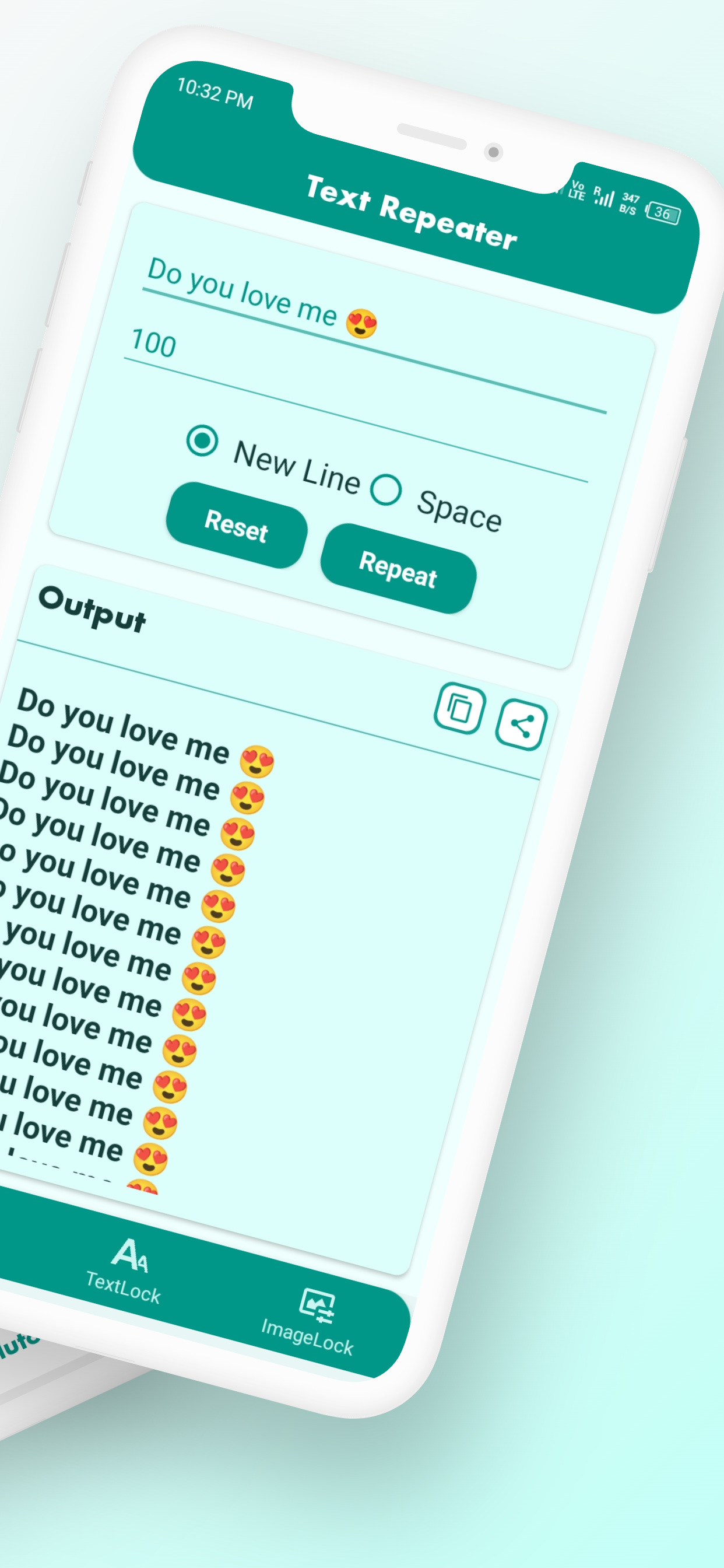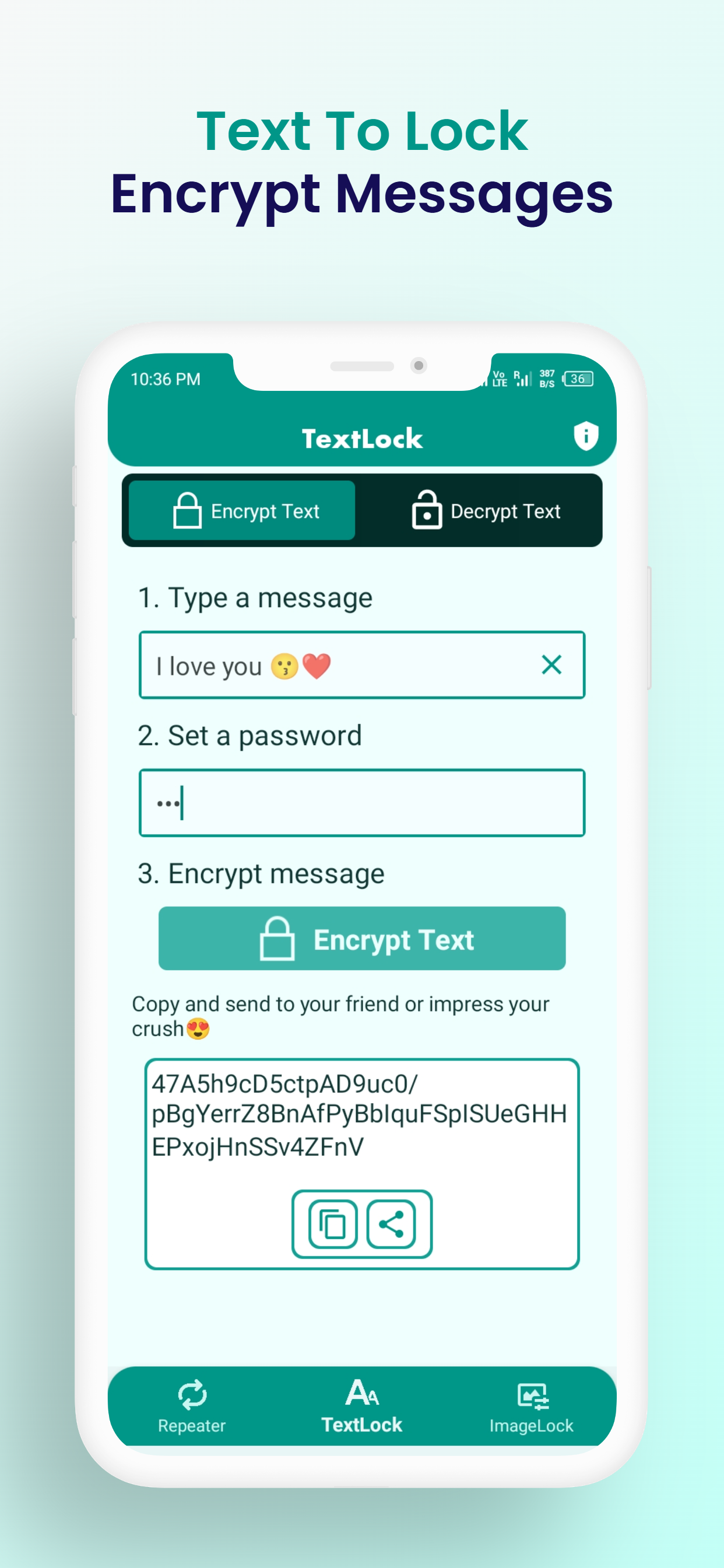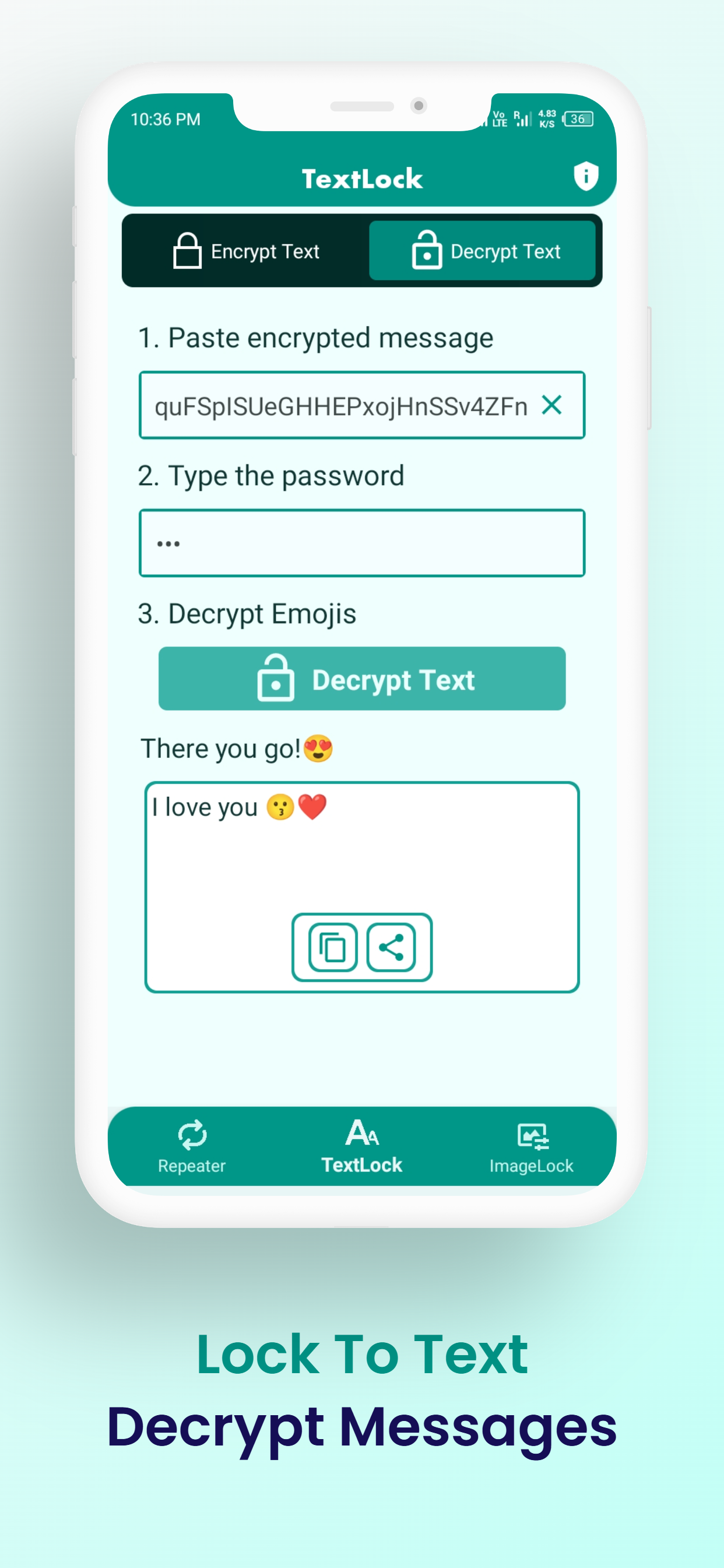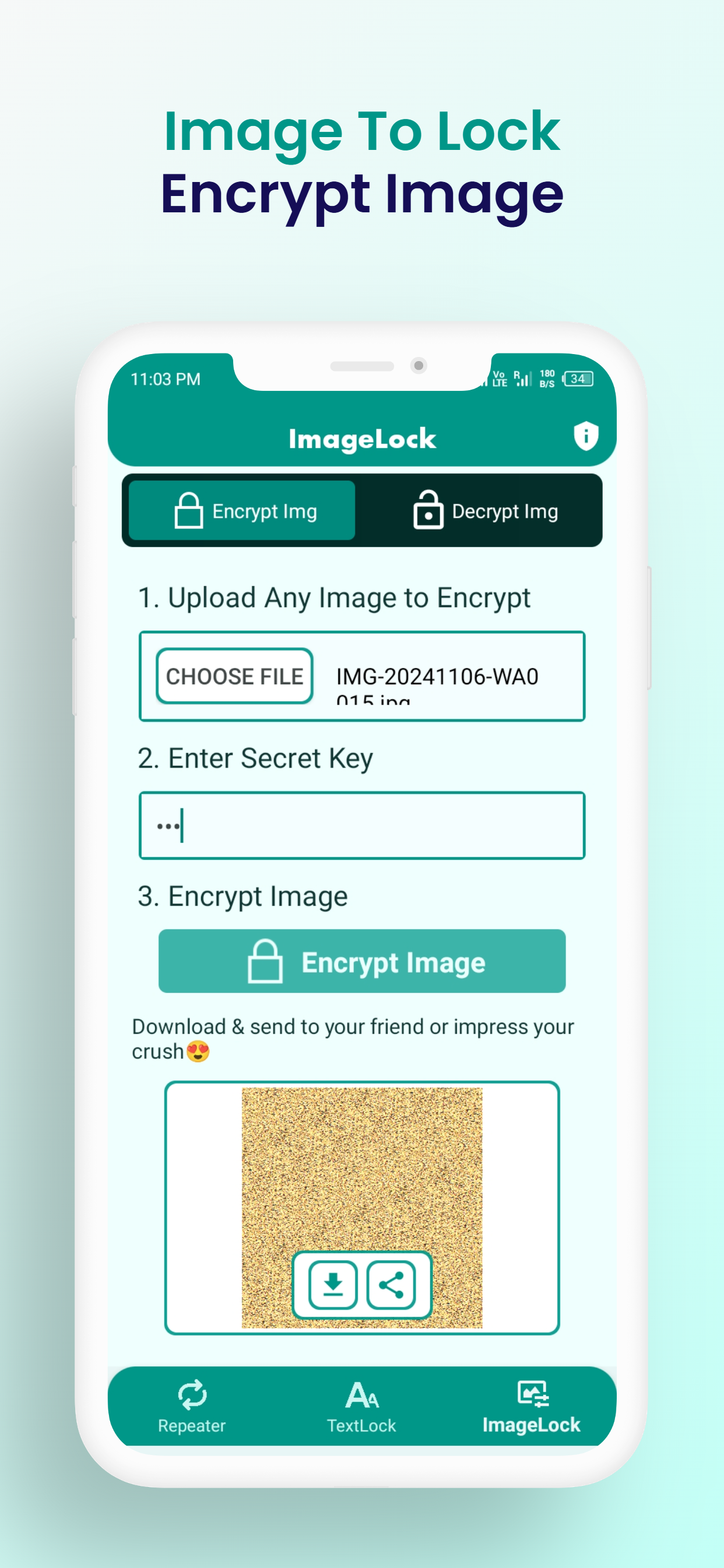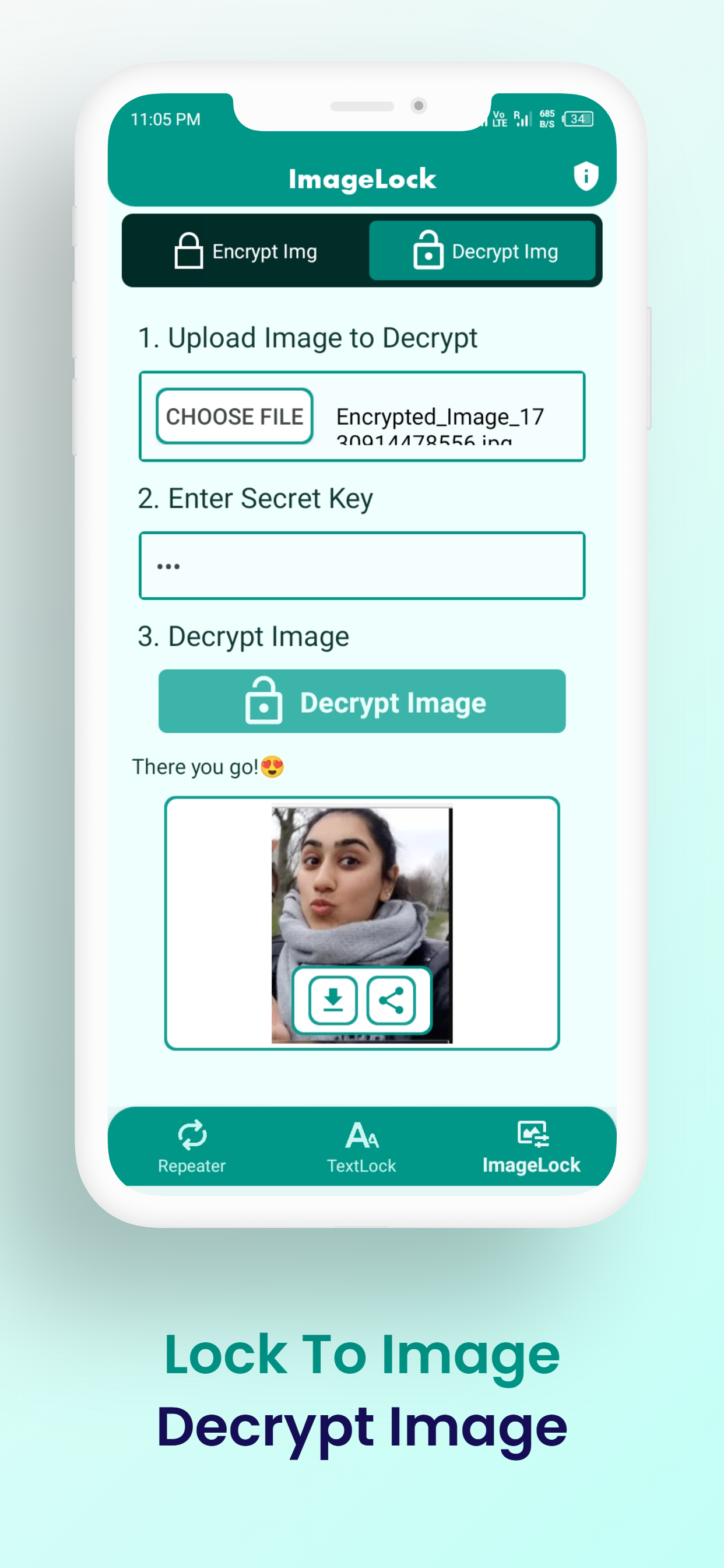What is
TextLock?
Welcome to TextLock! 🌐✨
Your ultimate privacy solution for secure messaging and data protection! 🔒💬
Safeguard your messages, images, passwords, and other sensitive information with AES/CBC/PKCS5Padding encryption 🔐—keeping your data safe from unauthorized access. 🚫👀
New Features:
🔹 Text Repeater – Create unique messaging patterns for added fun and customization! 🎉✨
🔹 Image Lock & Encryption – Secure private photos with robust encryption. 🖼️🔒
Seamless Sharing Across:
📧 Email | 📲 WhatsApp | 💬 Facebook Messenger | 📩 SMS | 🐦 Twitter | 💻 Skype | 📞 Viber | 🗨️ Hangouts | ✉️ Gmail & more!
How It Works:
🔐 Example Encrypted Text: JqFoPO3Altrx8YvizdMX/61j+8M1iSNl+skfe/YG1xQ=
🔑 Password: 123
📝 Decrypted Message: "Do you love me? 😍"
Why Choose TextLock?
🌍 End-to-End Encryption – Secure messages, photos, and personal data
🌟 User-Friendly Interface – Easy to use with seamless sharing options
🛡️ Advanced Privacy Features – Ensuring complete security for your data
🔽 Download TextLock today for ultimate privacy and secure communication! 📲💫
TextLock
Features

How
TextLock
Work
TextLock uses AES/CBC/PKCS5Padding encryption to protect your messages, photos, and sensitive data from unauthorized access. 🚫👀
🔹 Step-by-Step Guide:
1️⃣ Enter Your Message or Select an Image
- Type a text message or choose an image you want to encrypt. 📝📷
2️⃣ Set a Secure Password
- Enter a password to encrypt the message or image. This key is required for decryption. 🔑
3️⃣ Encrypt Your Data
- Tap the Encrypt button, and your message/image will be converted into an encrypted format (unreadable to anyone without the password). 🔄🔒
4️⃣ Share Encrypted Data Securely
- Send the encrypted text or image via WhatsApp, Messenger, SMS, Email, Twitter, Viber, and more! 📩📲
5️⃣ Decrypt with the Correct Password
- The recipient enters the same password to unlock and read the original message or view the encrypted image. ✅🔓
💡 Example:
🔐 Encrypted Message: JqFoPO3Altrx8YvizdMX/61j+8M1iSNl+skfe/YG1xQ=
🔑 Password: 123
📝 Decrypted Message: "Do you love me? 😍"
🔽 Download TextLock today and keep your private messages truly private! 📲💫